



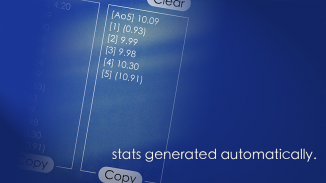


Finger Timer

Descripción de Finger Timer
Finger Timer is a speedcubing/speedstacking timer in your pocket!
It's a simple and elegant timer app that you must have!
[HOW TO USE]
1. Put your fingers on the left and right pads, and hold.
2. When the red and green lights are both on, the timer is ready, and then you can release your fingers to start the timer.
3. When you want to stop the timer, put your fingers back on the left and right pads.
4. If you want to restart the timer, press "RESET" and do the steps 1 to 3.
[DISPLAY CONNECTION]
1. Connect your Timer device (with this app) and Display device (any computer or mobile device with a web browser) to the same Wi-Fi network. (Sometimes Internet also works.)
2. In Timer device, tap the top-right icon, and check "Allow display connection" checkbox.
3. In Display device, enter the Timer address into the address bar of your browser, and then press "START".
4. Enjoy it!
[Stats]
When you using the timer, stats are generated automatically. The average time, Ao5 and Ao12 (full version only), are displaying the summary in the LED panel, and you can also get the details in About page. In About page, you can clear the stats or copy them to show off!
Free version:
> The maximum time is 10 minutes.
> Display connection. (max 10 mins)
> Scramble for only cube 2x2x2 and 3x3x3.
> Showing Ao5 (average of 5) only.
> With ads
Full version:
> The maximum time is 60 minutes.
> Display connection. (max 60 mins)
> Scramble for cube 2x2x2, 3x3x3, 4x4x4, and 5x5x5.
> Showing both Ao5 (average of 5) and Ao12 (average of 12).
> No ads, no distractions!
Subscribe our YouTube channel to watch the latest cubing videos:
https://www.youtube.com/user/huskyomega
Like us on Facebook for the latest news:
https://facebook.com/omegastudiopage
¡Finger Timer es un temporizador de speedcubing / speedstacking en tu bolsillo!
¡Es una aplicación de temporizador simple y elegante que debes tener!
[CÓMO UTILIZAR]
1. Ponga sus dedos en las almohadillas izquierda y derecha, y sostenga.
2. Cuando las luces roja y verde están encendidas, el temporizador está listo, y luego puede soltar los dedos para iniciar el temporizador.
3. Cuando desee detener el temporizador, vuelva a colocar los dedos sobre los pads izquierdo y derecho.
4. Si desea reiniciar el temporizador, presione "RESET" y realice los pasos 1 a 3.
[CONEXION DE PANTALLA]
1. Conecte su dispositivo Timer (con esta aplicación) y el dispositivo Display (cualquier computadora o dispositivo móvil con un navegador web) a la misma red Wi-Fi. (A veces internet también funciona.)
2. En el dispositivo Temporizador, toque el icono superior derecho y marque la casilla de verificación "Permitir conexión de pantalla".
3. En Dispositivo de pantalla, ingrese la dirección del temporizador en la barra de direcciones de su navegador, y luego presione "START".
4. ¡Disfrútalo!
[Estadísticas]
Cuando usas el temporizador, las estadísticas se generan automáticamente. El tiempo promedio, Ao5 y Ao12 (solo versión completa), muestra el resumen en el panel LED, y también puede obtener los detalles en la página Acerca de. En la página Acerca de, puedes borrar las estadísticas o copiarlas para mostrarlas.
Versión gratuita:
> El tiempo máximo es de 10 minutos.
> Conexión de pantalla. (máximo 10 minutos)
> Scramble solo para cubos 2x2x2 y 3x3x3.
> Mostrando solo Ao5 (promedio de 5).
> Con anuncios
Versión completa:
> El tiempo máximo es de 60 minutos.
> Conexión de pantalla. (máximo 60 minutos)
> Scramble para cubo 2x2x2, 3x3x3, 4x4x4 y 5x5x5.
> Mostrando tanto Ao5 (promedio de 5) como Ao12 (promedio de 12).
> ¡Sin anuncios, sin distracciones!
Suscríbete a nuestro canal de YouTube para ver los últimos videos de cubing:
https://www.youtube.com/user/huskyomega
Me gusta en Facebook para las últimas noticias:
https://facebook.com/omegastudiopage


























